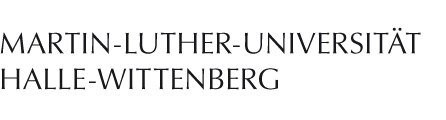BCIT (Business Process Compliance and IT)
A Tool for Analyzing the Interactions between Business Process Compliance and Business Process Change
On this website you can download BCIT a tool for analyzing the interactions between business process compliance and business process change considering supporting IT components. The underlying concepts are descriped in [1], and the tool description is given in our demo paper [2]. Furthermore, the pseudocode of our algorithms to analyze the interactions can be found in [3].
[1] Seyffarth, T., Kuehnel, S., Sackmann, S.: Business Process Compliance and Business Process Change. An Approach to Analyze the Interactions. 21st International Conference on Business Information Systems In: Lecture Notes in Business Information Processing (LNBIP) (2018) LINK
[2] Seyffarth, T., Raschke, K.: BCIT: A Tool for Analyzing the Interactions between Business Process Compliance and Business Process Change. BPM 2018 Demo Track (2018)
[3] Seyffarth, T.: Pseudocode to Analyze the Interactions between Business Process Compliance and Business Process Change. (2018) LINK

BCIT
Download BCIT, its Screencast and Source Code
You can download BCIT for Linux, MacOS and Windows here
A screencast can be found here.
Furthermore, you can download our source code here .
Run BCIT
BCIT is a cross plattform application based on Node.js and Electron. Thus, it can be executed on Linux, macOS and Windows. To run BCIT you can either run one of the applications you find above. Otherwise, you can do the following steps:
- Make sure Node.js and npm are installed
- Download the source code of BCIT
- Unzip BCIT
- Open a terminal, navigate to the BCIT folder and type npm run start
Download a Sample Project and further Data Sets
You can download the sample project that was shown in the screencast here.
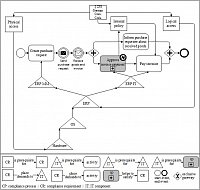
BCIT sample project
Furthermore, you can download process models, IT architectures and compliance requirements to build your own projects.
- Process model (*.bpmn): download
- IT architecture (*.archimate, *.XML): download
- Compliance requirements (*.xml, json): download
User Guide
In the following, we briefly describe the usage of BCIT when starting a new project.
1. Import the process model, the IT architecture and the compliance requirements by clicking on the appropropriate buttons Upload Process, Upload IT Architecture and Upload Compliance.
2. Define one or more compliance processes within the business process. Select the appropriate task or subprocess and enable the checkbox "is compliance process" within the process property panel.
3. Link elements of the process model, IT architecture and comliance requirements together. Here, various combinations are possible:
- Link compliance requirements to other compliance requirements in case a compliance requirement is a prerequisite of another. You can drag and drop the compliance requirements from the leftside listbox to the textareas. Both requirements can be linked by click on ">>" (link compliance requirements).
- Link compliance requirements to process flow elements like activities, sub processes or intermediate events. Here, you can drag the compliance requirement and drop it on the process properties panel.
- Link compliance requirements to IT components. Here, here you can drag the compliance requirement and drop it on the IT infrastructure property panel.
- Link IT components to activities or sub processes. Drag the IT component from the IT Architecture properties panel and drop it on the process properties panel.
4. Analyze the interactions between business process compliance and business process change. Here, we distinguish between the change patterns „delete element“ and „replace element“.
- On the one hand, press the Control key and click on the element that shall be deleted. Next, BCIT shows the impacts on BPC when deleting the selected element.
- On the other hand, press the Alt key and click on the element that shall be replaced. Next, BCIT shows the direct and transitive demands by compliance processes and compliance requirements to the replaced element.
Contact
Kai Raschke