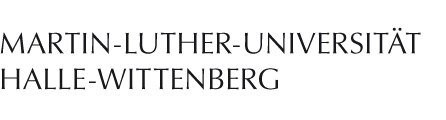EconBPC
Übersicht
EconBPC - A Software Artifact for the Economic Assessment and Analysis of Business Process Compliance
The software artefact EconBPC enables the economic assessment and analysis of Business Process Compliance (BPC) utilizing eXtensible Event Streams (XES).The underlying assessment approach, its basic concepts and its application by means of an example are described in [1]. The design principles of EconBPC, the software architecture of the prototype, its implementation as an R application and the summative evaluation are described in [2] and [3]. A brief overview of the approaches underlying EconBPC can be found in [4].
References:
[1] Kuehnel, Stephan and Zasada, Andrea (2018):
"An Approach Toward the Economic Assessment of Business Process Compliance", In: Woo C., Lu J., Li Z., Ling T., Li G., Lee M. (eds) Advances in Conceptual Modeling, 37th International Conference on Conceptual Modeling (ER 2018), Fifth Inernational Workshop on Conceptual Modeling in Requirements and Business Analysis (MREBA), Lecture Notes in Computer Science (LNCS), vol. 11158, Springer, Cham, pp. 228-238, DOI: 10.1007/978-3-030-01391-2_28. => full text
[2] Kuehnel, Stephan; Trang, Simon Thanh-Nam, Lindner, Sebastian (2019): Conceptualization, Design and Implementation of
EconBPC - A Software Artifact for the Economic
Analysis of Business Process Compliance, in: A. H. F. Laender et al. (Eds.): Conceptual Modeling, Proceedings of the 38th International Conference on Conceptual Modeling (ER 2019), Salvador, Brazil, November 4-7, 2019, Lecture Notes in Computer Science 11788, Springer, Cham, pp. 378–386, DOI: 10.1007/978-3-030-33223-5_31. => full text
[3] Kuehnel, Stephan; Sackmann, Stefan; Damarosky, Johannes; Boehmer, Martin (2022): EconBPC: A Tool for Activity-based Monetary Assessment and Visualization of Security and Compliance Measures in Business Processes, 20th International Conference on Business Process Management (BPM 2022), Proceedings of the Best Dissertation Award, Doctoral Consortium, and Demonstration & Resources Track, CEUR-WS Vol. 3216, Münster, Germany, pp. 127-131. => full text
[4] Kuehnel, Stephan (2020):
"Economic Assessment and Analysis of Business Process Compliance: An Approach based on Basic Control Flow Patterns and Extensible Event Streams", in: van der Aalst, W. M. P.; vom Brocke, J.; Comuzzi, M.; Di Ciccio, C.; Garcia, F.; Kumar, A.; Mendling, J.; Pentland, B.; Pufahl, L.; Reichert, M.; Weske, M. (eds.): Proceedings of the Best Dissertation Award, Doctoral Consortium, and Demonstration & Resources Track at BPM 2020, Sevilla, Spain, September 13-18, pp. 41-45. => full text
Download EconBPC
EconBPC is an R-based web application that builds on the "Shiny" library and can be used across several platforms. The application respectively its source code can be downloaded >> here << .
Note: The application requires an installation of R and has been tested so far with R 3.6.0 and newer versions (currently 4.2.1) on computers running Microsoft Windows 11, 10, 7, XP, as well as Mac OS 10.14 (Mojave).
Launching EconBPC from the R Console
Before running EconBPC from the R console, the following steps must be performed:
1. Install the latest version of R on your PC
2. Download EconBPC.zip from the link provided above
3. Extract the files server.R and ui.R from the zip file and save them in a directory
4. Start R
5. Install and load the "shiny" library by typing the following commands in the console:
a) > install.packages("shiny")
b) > library(shiny)
6. If you are prompted to select a CRAN mirror, please select a mirror from the list
7. Start EconBPC with the following command:
runApp(appDir="{enter path of directory containing server.R and ui.R}")
Example: Launch of the application via the R console under Windows, provided the files server.R and ui.R were saved by a user named "testuser" in a directory named "EconBPC" on the desktop of the PC:
> install.packages("shiny")
Selection of the CRAN Mirror, e.g. "Germany (Göttingen) [https]" from the appearing list
> library(shiny)
> runApp(appDir="c://users/testuser/desktop/EconBPC")
After executing the commands in the R console, the web application EconBPC is automatically launched in the standard browser of the system.
Launching EconBPC via RStudio
Before running EconBPC via RStudio, the following steps must be performed:
1. Install the latest version of R and RStudio on your PC
2. Download EconBPC.zip from the link provided above
3. Extract the files server.R and ui.R from the zip file and save them in a directory
4. Start RStudio
5. Install and load the "shiny" library by typing the following commands in the RStudio console:
a) > install.packages("shiny")
b) > library(shiny)
6. If you are prompted to select a CRAN mirror, please select a mirror from the list
7. Open the files server.R and ui.R in RStudio
8. Press the "Run App" button in the user interface of RStudio
9. Press the button "Open in Browser" in the opening window of the RStudio Viewer
Note: EconBPC has to be opened in the web browser with some versions of RStudio, as RStudio’s viewer is in some cases unable to display the elements of the user interface correctly by default. When testing the EconBPC application with RStudio version 1.1.46, the visualization in the viewer did not work correctly. In this case, the application must be opened in the web browser (tested with Google Chrome version 105.0.5195.102). In the RStudio version 2022.07.1 (Build 554) the viewer was able to display the application correctly during testing. However, to avoid malfunctions, I generally recommend running the application using a web browser.
Brief Instruction Manual
In order to use EconBPC for the economic evaluation and analysis of Business Process Compliance, follow the steps below:
1. Click the "Browse" button to select a log file in XES format from your local system. To import the log file, click the "import log file" button. After the import, the log file is displayed as a table in the tab named "Log". Based on the log file, the underlying business process is reconstructed and visualized as a multigraph in the tab called "Process View". Selecting the checkbox "Animate process map" starts an animated token replay.
2. If your log file does not contain information about compliance events, you can use the selection box named "Specify compliance activity" to define the process activities that serve to meet requirements. To do so, check the appropriate checkboxes. Subsequently, the compliance process is visualized as a multigraph in the tab called "Compliance View & Economic View". Selecting the checkbox "Animate process map" starts an animated token replay. Below the visual representation, a table shows the Compliance Process Instance Patterns and their absolute and relative frequency of occurrence.
3. Specify cost and reliability data for compliance events in the tab called "Data Input". If your log file already contains cost and/or reliability data, you can assign appropriate attributes. To do so, select the corresponding attributes of the log file from the dropdown menus. If the log file does not contain any cost and/or reliability data, these can be added specifically for each compliance activity. Press the button "Save data" to save your entries. After saving, the costs and reliabilities of all Compliance Process Instance Patterns are automatically calculated and added to the table in the tab "Compliance View & Economic View". In this tab you can also annotate cost and reliability data as well as event frequencies on the multigraph. To do so, place the radio button in front of the attribute to be annotated.
4. Specify the underlying compliance requirement in the tab called "Compliance Requirement". Name the requirement and, if possible, specify the costs that could result from a potential compliance violation (so-called non-compliance costs). Press the button "Save data" to save your entries. If non-compliance costs were specified, both gross and net economic benefits of the compliance process are calculated and added to the table in the tab "Compliance View & Economic View".
Involved Packages/Libraries
EconBPC makes use of several R packages that go beyond the basic R library. The required packages are automatically loaded and installed when the application is started for the first time, unless they are already included in your user library. The following list shows the packages used in EconBPC:
- shiny 1.7.2 [5]
- shinycssloaders 1.0.0 [6]
- bupaR 0.5.0 [7]
- edeaR 0.9.0 [8]
- eventdataR 0.3.1 [9]
- processmapR 0.5.1 [10]
- processmonitoR 0.1.0 [11]
- processanimateR 1.0.5 [12]
- xesreadR 0.2.3 [13]
- data.table 1.14.2 [14]
- DT 0.24 [15]
- plyR [16]
- dplyR 1.0.9 [17]
References:
[5] Chang W, Cheng J, Allaire J, Sievert C, Schloerke B, Xie Y, Allen J, McPherson J, Dipert A, Borges B: Shiny: Web Application Framework for R. R package version 1.7.2. https://CRAN.R-project.org/package=shiny (2022)
[6] Sali A, Attali D: shinycssloaders: Add CSS Loading Animations to 'shiny' Outputs [R package shinycssloaders version 1.0.0], https://CRAN.R-project.org/package=shinycssloaders (2020)
[7] Janssenswillen, G.: bupaR: Business Process Analysis in R [R package bupaR version 0.5.0], https://CRAN.R-project.org/package=bupaR (2022)
[8] Janssenswillen, G.: edeaR: Exploratory and Descriptive Event-Based Data Anal-ysis [R package edeaR version 0.9.0], https://CRAN.R-project.org/package=edeaR (2022)
[9] Janssenswillen, G.: eventdataR: Event Data Repository [R package eventdataR version 0.3.1], https://CRAN.R-project.org/package=eventdataR (2022)
[10] Janssenswillen, G.: processmapR: Construct Process Maps Using Event Data [R package processmapR version 0.5.1], https://CRAN.R-project.org/package=
processmapR (2019)
[11] Janssenswillen, G.: processmonitR: Building Process Monitoring Dashboards [R package version 0.1.0], https://CRAN.R-project.org/package=processmonitR/ (2017)
[12] Mannhardt, F.: processanimateR: Process Map Token Replay Animation [R package processanimateR version 1.0.5], https://CRAN.R-project.org/package=
processanimateR/ (2022)
[13] Janssenswillen, G.: xesreadR: Read and Write XES Files [R package xesreadR version 0.2.3], https://CRAN.R-project.org/package=xesreadR (2019)
[14] Dowle, M. and Srinivasan, A.: data.table: extension of 'data.frame' [R package data.table version 1.14.2], https://CRAN.R-project.org/package=data.table (2021)
[15] Xie, Y., Cheng, J. and Tan, X.: DT: A Wrapper of the JavaScript Library 'DataTables' [R package DT version 0.24], https://CRAN.R-project.org/package
=DT (2022)
[16] Wickham, H.: The Split-Apply-Combine Strategy for Data Analysis [R package plyr version 1.8.4]. Journal of Statistical Software 40, 1–29 (2011)
[17] Wickham, H., François, R., Henry, L. and Müller, K.: dplyr: A Grammar of Data Manipulation [R package dplyr version 1.0.9], https://CRAN.R-project.org/package=dplyr (2022)
Disclaimer of Warranty
To the extent permitted by law, we do not provide any warranty for the program EconBPC. Unless otherwise confirmed in writing, the copyright holders and/or third parties make the program EconBPC available "as is", i.e. without any warranty. The full risk regarding the quality and performance of the program EconBPC belongs to the user.
Contact
| Dr. Stephan Kühnel | Postdoctoral Researcher |
|---|---|

Dr. Stephan Kühnel | E-Mail: stephan.kuehnel@wiwi.uni-halle.de Tel.: 0345 / 55-234 77 |